
My friend has introduced me to eoe Online for quite sometime but I have not tried this out just because I have the wrong perception of how troublesome it can be. I was obviously wrong till the moment I decided to get a sponsor for my digital prints and hence giving this provider a try.
Here are the steps that I have gone through to place my order.
1. Registration
Registration was pretty simple but please read the terms and conditions. There were 2 clauses which made me uneasy.
Security risks
Please note that transmissions to and from this website may be intercepted and modified by third parties. Files obtained from or through this website may contain computer viruses or other defects.
No liability
In no event shall eoe Online, its employees or associates be liable for loss or damage that may arise from the use of this website or information available at this website. Nor does eoe Online take any responsibility for the information contained in eoe Online’s website. Any advice is to be used at your discretion.
I have concern about my personal information leak as well as my IPs. I did not understand the need of IC No during registration and strongly suggest that the service provider to remove this field from their registration form. Why bother to keep an information which has no use and may cause so much heboh later? DOB matching is a good enough method to validate individual identity.
In terms of monetary, I didn't have confidence over their credit card payment as it was done through a local company name Commerce Payment Sdn Bhd. Reputable provider like the PayPal and SecurePay are always my preferred choices. Anyway the best choice for me at the moment was the bank in option.
2. Made printing order
There are 2 ways of uploading your photos to be developed. Option 1 would be using the no install option, the Easy Upload Online tool. I will review on the option 2, installation required option, Photo Express Software later.
My average upload speed was 42KB/s. Hence averagely time needed for me to upload a 1MB photo was less than a minute. 

I was not even bothered to resize my photo. However if your line was not as broad as mine, you may want to opt to resize to ~0.5MB (600 x 800 dpi) for a 4R print. You may need larger resolution for larger printing. The online too does provide a check on the end of the order to ensure the printing quality but it is best if you can resize up front and not waste your time uploading on your narrowline. I think this feature is good to serve as a reminder.
Upon upload completion, you will have to choose the printing size. The printing size can be made applicable to all photos or you may update 1 by 1. I prefer to apply all the default before I specifically modified few to certain size of my choice.
3. Payment
Next up was the payment page, as mentioned earlier in this post, I did a bank in payment and dropped them details of my payment and my order was complete. Now I will wait for few days before the printing reaches my hand.
Do come back to learn about the other order method and the printing quality!
For more info about eoe Online, please visit http://www.eoe.com.my/en/
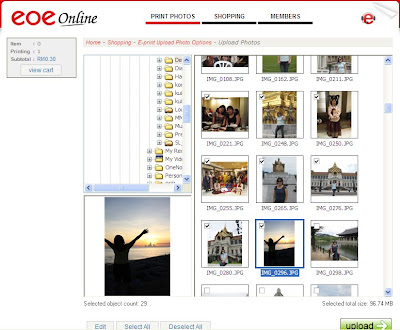
No comments:
Post a Comment